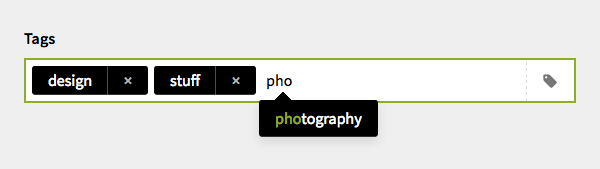Tags
An interactive tags input field with autocompletion
The tags field is perfect for multiple variable options, which should be stored in a single field. It comes with built-in autocompletion for options and an intuitive interface for adding and removing multiple tags.
Example
fields:
tags:
label: Tags
type: tagsOptions
lowercase
The lower option will make sure that every entered tag is automatically converted to lowercase.
fields:
tags:
label: Tags
type: tags
lower: trueSeparator
By default tags are separated with a , in fields. You can change that separator though.
fields:
tags:
label: Tags
type: tags
separator: /Index
The index option gives you full control over displayed suggestions, while the user is typing. By default suggestions will be pulled from the same field of sibling pages.
Available options:
- index: siblings
- index: template
- index: children
- index: all
2.3.0 +
- index: self
Result