Sorting and grouping
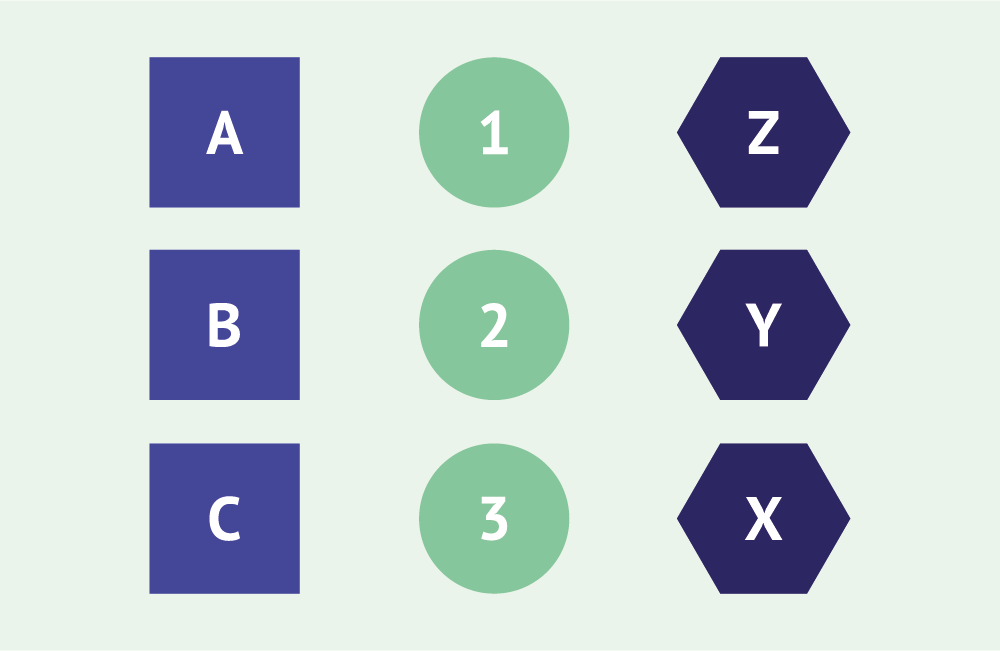
- Sorting by a single field
- Sorting by multiple fields
- Sorting structure field entries
- Custom sorting
- Simple grouping by field values
- Complex grouping
- Combining methods for more complex grouping scenarios
- Sorting and grouping files
Sorting and grouping is an everyday developer's task when dealing with all sorts of content collections: articles, events, images or similar data want to be sorted by , for example, date or by title, and/or grouped by categories or years.
Kirby's API comes with three built-in methods for sorting and grouping:
Let's look at some typical use cases where these methods are super useful.
While sorting works with all sorts of collections (pages, files, users and structure field items), grouping is currently limited to pages and file collections (except Files objects, see below).
Sorting by a single field
Probably the use case most often required is simple sorting of blog articles by date in reversed order, so that the most recent article appears first in the list:
<?php
// let's fetch all visible children from the blog page and sort them by their date field
$articles = page('blog')->children()->visible()->sortBy('date', 'desc');
// let's loop through the collection and output date and title
foreach($articles as $article): ?>
<span><?= $article->date('Y-m-d') ?></span>
<h2><?= $article->title()->html() ?></h2>
<?php endforeach ?>As you can see, we pass two parameters to the sort() method: the field we want to sort by (date), and the sort order, here desc for descending. If you don't pass a sort order parameter, the default is ascending order.
The method takes an optional third parameter, the sort flag. The default is SORT_REGULAR, but if you want to sort by numeric values, you can use SORT_NUMERIC or other sort flags instead.
Sorting by multiple fields
Sometimes, we don't want to limit sorting to a single field. Let's assume we wanted to sort a list of books by the authors' last and first names:
<?php
$books = page('books')->children()->visible()->sortBy('lastname', 'asc', 'firstname', 'asc');
?>Here we have passed two sort fields with their sort order as parameters. Authors will now be sorted by lastname first, then by firstname.
Sorting structure field entries
The same sorting methods outlined above can also be used with structure field entries - if you use the toStructure() method.
An example: Suppose we have defined a structure field with three fields in our events blueprint:
# events.yml
fields:
events:
label: events
type: structure
fields:
title:
label: Event title
type: text
date:
label: Event date
type: date
location:
label: Event location
type: textLet's fetch the events, sort them by date and loop through them to output their content.
<?php
$events = page('events')->events()->toStructure();
$sortedEvents = $events->sortBy('date', 'asc');
foreach($sortedEvents as $event): ?>
<span><?= $event->date('Y-m-d') ?></span>
<h2><?= $event->title()->html() ?></h2>
<?= $event->location()->kirbytext() ?>
<?php endforeach ?>If you use yaml() to create an array of events instead of a collection, and you want to sort that array, you can use the a::sort() method from the toolkit, or check out the different ways to sort arrays in the PHP manual.
Custom sorting
Let's look at a sorting scenario that is beyond the usual sorting possibilities. Consider a structure field like in this blueprint:
# example-blueprint.yml
products:
label: products
type: structure
fields:
productname:
label: Product Name
type: text
size:
label: Size
type: text
Now, instead of numbers, our sizes field contains sizes like S, M, L, XL, XXL etc. Obviously, we cannot sort them alphabetically or otherwise, because they have no inherent order. So, what can we do? The solution here is to map a sorting value to every real value using the map() method.
<?php
// fetch the products from the structure field
$products = $page->products()->structure();
// map an order field to each item of the collection
$products = $products->map(function($item) {
// array that maps every real value to a sorting number
$sizes = ['S'=>'0','M'=>'1','L'=>'2','XL'=>'3', 'XXL'=>'4'];
//get the order number from the array based on the item's size value
$item->order = $sizes[$item->size()->value()];
return $item;
});
// finally, sort by order
$products = $products->sortBy('order', 'asc');
Of course, we can write all that stuff a bit shorter:
$products = $page->products()->structure()->map(function($item) {
$sizes = ['S'=>'0','M'=>'1','L'=>'2','XL'=>'3', 'XXL'=>'4'];;
$item->order = $sizes[$item->size()->value()];
return $item;
})->sortBy('order', 'asc');
dump($products);Simple grouping by field values
The most straighforward way to group collections is by using the groupBy() method. Let's suppose our collection of projects had a year field like in the Kirby Starterkit and we want to group these projects by year.
// get a grouped collection
$years = page('projects')->children()->visible()->groupBy('year');If we dump($years), we get a collection that looks like this:
Collection Object
(
[2014] => Pages Object
(
[0] => projects/project-a
)
[2013] => Pages Object
(
[0] => projects/project-b
[1] => projects/project-d
)
[2012] => Pages Object
(
[0] => projects/project-c
[1] => projects/project-e
)
)Now let's see how to output that collection object:
<?php
// loop through the years
foreach($years as $year => $itemsPerYear): ?>
<h2><?= $year ?></h2>
<ul>
<?php foreach($itemsPerYear as $item) : ?>
<li><?= $item->title() ?></li>
<?php endforeach; ?>
</ul>
<?php endforeach ?>
As you can see, we use two foreach loops here, one for the category we group by, and then a second one for the items that belong to each group.
Note that trying to group pages will throw an error if pages in the collection are missing the field to group by, or the field is empty. If the field is not required, make sure to filter the collection to only include items with values. When using group() you can also use if statements in the callback to react on empty or non-existing fields (see last example in the files section).
Complex grouping
Sometimes, the simple group() method has its limits. For example, suppose in the above example we didn't have a simple year field, but a normal date field, but we still wanted to group by year. That wouldn't be possible. The group() method with a callback to the rescue.
<?php
// function that returns the formatted date
$callback = function($p) {
return $p->date('Y');
};
// group items using $callback
$groupedItems = page('projects')->children()->visible()->group($callback);
// output items by year
foreach($groupedItems as $year => $itemsPerYear): ?>
<h2><?= $year ?></h2>
<ul>
<?php foreach($itemsPerYear as $item) : ?>
<li><?= $item->title() ?></li>
<?php endforeach; ?>
</ul>
<?php endforeach ?>We first define the callback function, which returns the date in year format. Then we pass that function as parameter to the group() method.
Here is another interesting example that allows us to group by points in time or time ranges, to which we assign category names to group by like "today", "this week", or "this month".
<?php
$groups = $page->children()->visible()->group(function($article) {
if($article->date('Y-m-d') == date('Y-m-d')) return 'today';
if($article->date() > strtotime('-7 day')) return 'this week';
if($article->date() > strtotime('-1 month')) return 'this month';
return 'older articles';
});
<?php foreach($groups as $description => $items): ?>
<h2><?= $description ?></h2>
<?php foreach($items->sortBy('clicks', 'desc') as $item): ?>
<h2><?= $item->title()->html() ?></h2>
<?php endforeach ?>
<?php endforeach ?>Combining methods for more complex grouping scenarios
We can make things even more complex. Have a look at this example:
$groupedItems = page('events')->children()->visible()->map(function($p) {
$p->eventDate = $p->date('d.m.Y', 'from') . ' - ' . $page->date('d.m.Y', 'to');
return $page;
})->groupBy('eventDate');In this example we want to group our items by a combination of two date fields, from and to. We use the map() method with a callback to create a "virtual" field called eventDate, then we pass this field to the groupBy() method.
Sorting and grouping files
Sorting files
Sorting files works just like with pages. We can sort by any file meta data field, or using built-in methods like modified(), filename() etc.
Some examples:
// sort by manual sort field
$files = $page->files()->sortBy('sort');
// sort by filename
$files = $page->files()->sortBy('filename');
// sort by caption
$files = $page->files()->sortBy('caption', 'desc');Grouping files
Basically, we can use both group() and groupBy(), but only with a collection of files. These methods currently won't work with a Files object. Let's look at these examples:
// when we use the `files()` method with a single page, we get a files object:
$files = $page->files();
// returns for example
/*
Files Object
(
[0] => closeup.jpg
[1] => creative-tools.jpg
[2] => folding-rule.jpg
)
*/
// when we use the `files()` method with a collection of pages, we get a Collection object
$collection = $page->siblings()->files();
// returns for example
/*
Collection Object
(
[projects/project-a/closeup.jpg] => File Object
(...)
[projects/project-a/creative-tools.jpg] => File Object
(...)
[projects/project-a/folding-rule.jpg] => File Object
(...)
)
*/In the first case, we can't use group() or groupBy(). In the second case, we can. An example:
// get all files where the category field is not empty
$groupedFiles = $page->siblings()->images()->filterBy('category', '!=', '')->groupBy('category');
// loop through the collection and output the category name
foreach($groupedFiles as $category => $images): ?>
<h2><?= $category ?></h2>
<?php
// loop through the images
foreach($images as $image): ?>
<img src="<?= $image->url() ?>" alt="">
<?php endforeach ?>
<?php endforeach ?>The group()with callback example works in the same way as with page collections. An example:
<?php
$callback = function($f) {
if($f->date() && $f->date()->isNotEmpty()) {
return $f->date('Y');
} else {
return 'undated';
}
};
$groupedFiles = page('projects')->children()->files()->group($callback);
foreach($groupedFiles as $year => $images): ?>
<h2><?= $year ?></h2>
<?php
// loop through the images
foreach($images as $image): ?>
<img src="<?= $image->url() ?>" alt="">
<?php endforeach ?>
<?php endforeach ?>