Installing Kirby on a Mac
Most Mac users will probably try Kirby with MAMP. It's a pretty awesome app to get PHP, Apache and MySQL running on your shiny Apple laptop without fiddling with the Terminal for ages.
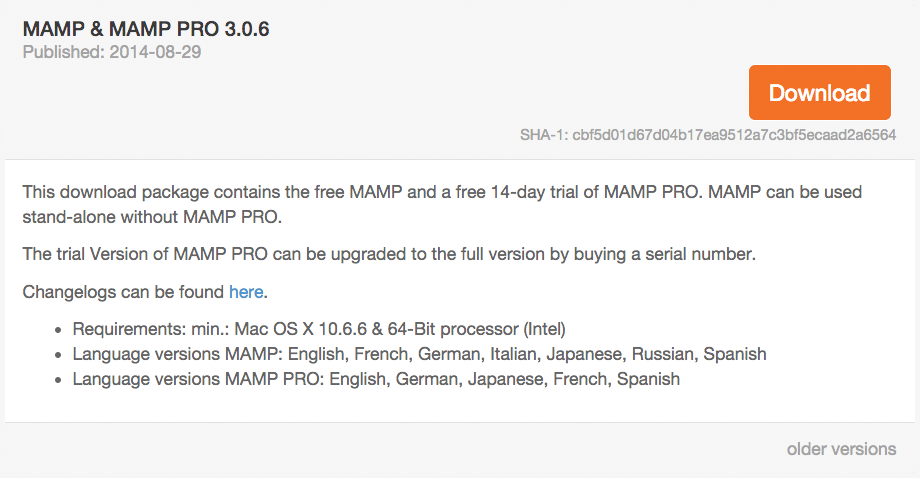
Installing MAMP
Installing MAMP is just a matter of downloading the app from the MAMP website and running the installer. It will install a MAMP app in your Applications folder.
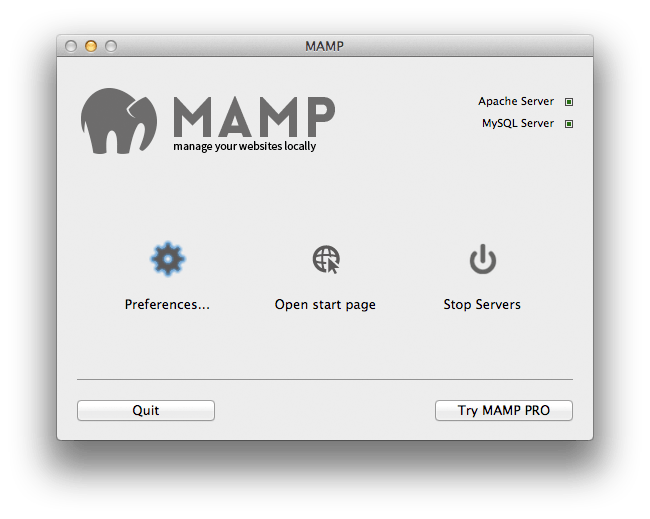
By starting the MAMP app you are also starting your Apache and MySQL server. You should now be able to reach your local server at http://localhost:8888.
Download Kirby
Grab the latest Kirby version!
Copy ALL files
You will find the source of Kirby in your download folder, but there's pitfall! By default the Finder does not show invisible files. The .htaccess file, which is needed to generate nice URLs is such an invisible file. So we need to make sure to copy that as well.
Show invisible files
There's a nice free app, which you can use to show invisible files on your Mac called DesktopUtility. Once hidden files are visible in the Finder, your (unzipped) download of Kirby should look like this:
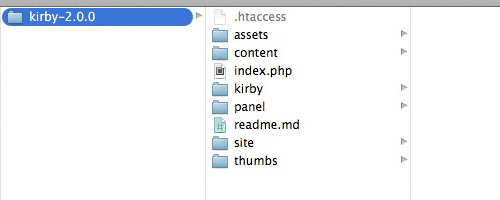
Copy all files from the kirby-2.x.x folder and add them to your corresponding ~/Applications/MAMP/htdocs/kirby-project folder.
That's basically all you need to do to install Kirby on your Mac's local server environment delivered by MAMP. You should now be able to access it at: http://localhost:8888/kirby-project in your browser.